2019年7月31日 星期三
2019年7月29日 星期一
2019年7月25日 星期四
C#.NET 程式碼來修改登錄機碼
[電腦設定]手動移除新增/移除程式清單中的程式
http://short1003.pixnet.net/blog/post/185830056-%5B%E9%9B%BB%E8%85%A6%E8%A8%AD%E5%AE%9A%5D%E6%89%8B%E5%8B%95%E7%A7%BB%E9%99%A4%E6%96%B0%E5%A2%9E-%E7%A7%BB%E9%99%A4%E7%A8%8B%E5%BC%8F%E6%B8%85%E5%96%AE%E4%B8%AD%E7%9A%84%E7%A8%8B
http://gogorice.blogspot.com/2009/02/c-registry-key.html
https://alen1985.pixnet.net/blog/post/27591860-c%23.net-%E7%A8%8B%E5%BC%8F%E7%A2%BC%E4%BE%86%E4%BF%AE%E6%94%B9%E7%99%BB%E9%8C%84%E6%A9%9F%E7%A2%BC
http://myprogramlog.blogspot.com/2013/09/registry-key.html
https://blog.xuite.net/danny72.chen/blog/23113790-C%23+%E5%B0%8DReg%E8%AE%80%E5%8F%96%E3%80%81%E5%AF%AB%E5%85%A5
https://www.cnblogs.com/saper/archive/2008/11/07/1328546.html
https://createps.pixnet.net/blog/post/31882287-c%23-%E8%AE%80%E5%8F%96%E5%BB%BA%E7%AB%8B%E7%99%BB%E5%85%A5%E6%AA%94-record
https://dotblogs.azurewebsites.net/programmerfighting/2018/01/05/092756
https://dotblogs.com.tw/programmerfighting/2018/01/05/092756
https://blog.miniasp.com/post/2011/03/25/How-to-check-Web-environment-in-the-Class-Library
https://dotblogs.com.tw/brian/2012/10/25/78923
https://dotblogs.com.tw/kirkchen/archive/2009/12/16/12487.aspx
https://blog.miniasp.com/post/2009/10/23/How-to-avoid-Console-Application-or-WinForm-being-started-multiple-times
https://blog.xuite.net/linbty/worldknowledge/456204315-%E9%97%9C%E9%96%89+Windows+10+%E4%BD%BF%E7%94%A8%E8%80%85%E5%B8%B3%E6%88%B6%E6%8E%A7%E5%88%B6+%28+UAC+%29
https://pcuser.pixnet.net/blog/post/34340125-%E3%80%90win-10-%E7%B7%B4%E5%8A%9F%E5%9D%8A%E3%80%91windows-10-%E6%93%BE%E4%BA%BA-uac-%E5%BC%B7%E9%97%9C%E7%A7%98%E6%B3%95
http://short1003.pixnet.net/blog/post/185830056-%5B%E9%9B%BB%E8%85%A6%E8%A8%AD%E5%AE%9A%5D%E6%89%8B%E5%8B%95%E7%A7%BB%E9%99%A4%E6%96%B0%E5%A2%9E-%E7%A7%BB%E9%99%A4%E7%A8%8B%E5%BC%8F%E6%B8%85%E5%96%AE%E4%B8%AD%E7%9A%84%E7%A8%8B
http://gogorice.blogspot.com/2009/02/c-registry-key.html
https://alen1985.pixnet.net/blog/post/27591860-c%23.net-%E7%A8%8B%E5%BC%8F%E7%A2%BC%E4%BE%86%E4%BF%AE%E6%94%B9%E7%99%BB%E9%8C%84%E6%A9%9F%E7%A2%BC
http://myprogramlog.blogspot.com/2013/09/registry-key.html
https://blog.xuite.net/danny72.chen/blog/23113790-C%23+%E5%B0%8DReg%E8%AE%80%E5%8F%96%E3%80%81%E5%AF%AB%E5%85%A5
https://www.cnblogs.com/saper/archive/2008/11/07/1328546.html
https://createps.pixnet.net/blog/post/31882287-c%23-%E8%AE%80%E5%8F%96%E5%BB%BA%E7%AB%8B%E7%99%BB%E5%85%A5%E6%AA%94-record
https://dotblogs.azurewebsites.net/programmerfighting/2018/01/05/092756
https://dotblogs.com.tw/programmerfighting/2018/01/05/092756
https://blog.miniasp.com/post/2011/03/25/How-to-check-Web-environment-in-the-Class-Library
https://dotblogs.com.tw/brian/2012/10/25/78923
https://dotblogs.com.tw/kirkchen/archive/2009/12/16/12487.aspx
https://blog.miniasp.com/post/2009/10/23/How-to-avoid-Console-Application-or-WinForm-being-started-multiple-times
https://blog.xuite.net/linbty/worldknowledge/456204315-%E9%97%9C%E9%96%89+Windows+10+%E4%BD%BF%E7%94%A8%E8%80%85%E5%B8%B3%E6%88%B6%E6%8E%A7%E5%88%B6+%28+UAC+%29
https://pcuser.pixnet.net/blog/post/34340125-%E3%80%90win-10-%E7%B7%B4%E5%8A%9F%E5%9D%8A%E3%80%91windows-10-%E6%93%BE%E4%BA%BA-uac-%E5%BC%B7%E9%97%9C%E7%A7%98%E6%B3%95
2019年7月23日 星期二
2019年7月22日 星期一
新增移除程式 隱藏c#
https://tunecomp.net/remove-uninstall-entry/
https://www.sordum.org/11081/hide-from-uninstall-list-v1-0/
https://www.codeproject.com/Tips/782919/Get-List-of-Installed-Applications-of-System-in-Cs
https://blog.xuite.net/skhung/digilife/36581032-%E5%B0%87%E7%A7%BB%E9%99%A4%E7%A8%8B%E5%BC%8F%E4%B8%AD%E7%9A%84%E9%A0%85%E7%9B%AE%22%E6%9A%AB%E6%99%82%22%E9%9A%B1%E8%97%8F
32 位元:HKEY_LOCAL_MACHINE\SOFTWARE\Microsoft\Windows\CurrentVersion\Uninstall
64 位元:HKEY_LOCAL_MACHINE\SOFTWARE\Wow6432Node\Microsoft\Windows\CurrentVersion\Uninstall
依照以上的路徑可以找到相關機碼,一整個機碼資料夾刪除就不會再被OCS掃到了
***
https://stackoverflow.com/questions/200037/removing-entry-of-an-application-from-add-remove-programs-in-c-sharp
https://stackoverflow.com/questions/30067976/programmatically-uninstall-a-software-using-c-sharp
***
https://www.poftut.com/how-to-add-remove-delete-import-export-manage-registry-keys-from-command-line-in-windows/
https://www.oipapio.com/question-605953
https://stackoverflow.com/questions/7776345/exporting-registry-keys-to-a-reg-file-in-c-sharp
https://www.c-sharpcorner.com/UploadFile/f9f215/windows-registry/
https://stackoverflow.com/questions/16316827/how-to-export-a-registry-in-c-sharp
https://barryhungmvp.pixnet.net/blog/post/88133155-c%23---%E5%A6%82%E4%BD%95%E8%AE%80%E5%8F%96%E7%89%B9%E5%AE%9A%E4%BD%8D%E7%BD%AEregistry-key
https://www.sordum.org/11081/hide-from-uninstall-list-v1-0/
https://www.codeproject.com/Tips/782919/Get-List-of-Installed-Applications-of-System-in-Cs
https://blog.xuite.net/skhung/digilife/36581032-%E5%B0%87%E7%A7%BB%E9%99%A4%E7%A8%8B%E5%BC%8F%E4%B8%AD%E7%9A%84%E9%A0%85%E7%9B%AE%22%E6%9A%AB%E6%99%82%22%E9%9A%B1%E8%97%8F
32 位元:HKEY_LOCAL_MACHINE\SOFTWARE\Microsoft\Windows\CurrentVersion\Uninstall
64 位元:HKEY_LOCAL_MACHINE\SOFTWARE\Wow6432Node\Microsoft\Windows\CurrentVersion\Uninstall
依照以上的路徑可以找到相關機碼,一整個機碼資料夾刪除就不會再被OCS掃到了
***
https://stackoverflow.com/questions/200037/removing-entry-of-an-application-from-add-remove-programs-in-c-sharp
https://stackoverflow.com/questions/30067976/programmatically-uninstall-a-software-using-c-sharp
***
https://www.poftut.com/how-to-add-remove-delete-import-export-manage-registry-keys-from-command-line-in-windows/
https://www.oipapio.com/question-605953
https://stackoverflow.com/questions/7776345/exporting-registry-keys-to-a-reg-file-in-c-sharp
https://www.c-sharpcorner.com/UploadFile/f9f215/windows-registry/
https://stackoverflow.com/questions/16316827/how-to-export-a-registry-in-c-sharp
https://barryhungmvp.pixnet.net/blog/post/88133155-c%23---%E5%A6%82%E4%BD%95%E8%AE%80%E5%8F%96%E7%89%B9%E5%AE%9A%E4%BD%8D%E7%BD%AEregistry-key
2019年7月20日 星期六
GridView資料列Row合併欄位
https://pramaire.pixnet.net/blog/post/31837470
using System;
using System.Web.UI.WebControls;
using System.Data;
using System.Data.SqlClient;
using System.Web.Configuration;
namespace prjGridV
{
public partial class _default : System.Web.UI.Page
{
protected void Page_Load(object sender, EventArgs e)
{
}
protected void Button1_Click(object sender, EventArgs e)
{
SqlConnection conn = new SqlConnection();
SqlCommand cmd = new SqlCommand();
conn.ConnectionString = WebConfigurationManager.ConnectionStrings["dbconn"].ConnectionString;
conn.Open();
cmd.Connection = conn;
cmd.CommandText = "SELECT [U_NAME],[U_LEVEL] FROM [AMS00].[dbo].[UNIT] order by [U_LEVEL]";
//cmd.Parameters.Clear();
//cmd.Parameters.AddWithValue("",);
SqlDataAdapter da = new SqlDataAdapter();
da.SelectCommand = cmd;
DataTable dt = new DataTable();
da.Fill(dt);
conn.Close();
//string dr_U_NAME = "無任何資料1";
//string dr_U_LEVE = "無任何資料2";
//==========================================
//if (dt.Rows.Count>0)
//{
// dr_U_NAME = "";
// dr_U_LEVE = "";
// foreach (DataRow dr_data in dt.Rows)
// {
// dr_U_NAME += dr_data["U_NAME"].ToString();
// dr_U_NAME += "<br />";
// dr_U_LEVE += dr_data["U_LEVEL"].ToString();
// dr_U_LEVE += "<br />";
// }
//}
//Literal1.Text = dr_U_LEVE;
//Literal2.Text = dr_U_NAME;
//==========================================
//事後加一筆=====================================
//DataRow dr = dt.NewRow();
//dr["U_NAME"] = "千機";
//dr["U_LEVEL"] = 9;
//dt.Rows.Add(dr);
//==============================================
GridView1.DataSource = dt;
GridView1.DataBind();
}
protected void Button2_Click(object sender, EventArgs e)
{
TableRow row = new TableRow();
TableCell cell1 = new TableCell();
cell1.Text = "表格第一列";
row.Cells.Add(cell1);
TableCell cell2 = new TableCell();
cell2.Text = "表格第二列";
//cell2.Font.Size = FontUnit.Large; //設定文字尺寸
cell2.ForeColor = System.Drawing.Color.Blue; //設定文字顏色
cell2.BackColor = System.Drawing.Color.Red; //設定文字顏色
row.Cells.Add(cell2);
TableCell cell3 = new TableCell();
cell3.Text = "表格第三列";
row.Cells.Add(cell3);
//產生表格
Table1.Rows.Add(row);
}
protected void GridView1_PreRender(object sender, EventArgs e)
{
int i = 1;
foreach (GridViewRow gvItem in GridView1.Rows)
{
if (gvItem.RowIndex != 0)
{
//比對如果名稱如果相同就合併(RowSpan+1)
if (gvItem.Cells[0].Text.Trim() == GridView1.Rows[(gvItem.RowIndex - i)].Cells[0].Text.Trim())
{
GridView1.Rows[(gvItem.RowIndex - i)].Cells[0].RowSpan += 1;
gvItem.Cells[0].Visible = false;
i = i + 1;
}
else
{
GridView1.Rows[(gvItem.RowIndex)].Cells[0].RowSpan += 1;
i = 1;
}
}
else
{
gvItem.Cells[0].RowSpan = 1;
}
}
}
}
}
using System;
using System.Web.UI.WebControls;
using System.Data;
using System.Data.SqlClient;
using System.Web.Configuration;
namespace prjGridV
{
public partial class _default : System.Web.UI.Page
{
protected void Page_Load(object sender, EventArgs e)
{
}
protected void Button1_Click(object sender, EventArgs e)
{
SqlConnection conn = new SqlConnection();
SqlCommand cmd = new SqlCommand();
conn.ConnectionString = WebConfigurationManager.ConnectionStrings["dbconn"].ConnectionString;
conn.Open();
cmd.Connection = conn;
cmd.CommandText = "SELECT [U_NAME],[U_LEVEL] FROM [AMS00].[dbo].[UNIT] order by [U_LEVEL]";
//cmd.Parameters.Clear();
//cmd.Parameters.AddWithValue("",);
SqlDataAdapter da = new SqlDataAdapter();
da.SelectCommand = cmd;
DataTable dt = new DataTable();
da.Fill(dt);
conn.Close();
//string dr_U_NAME = "無任何資料1";
//string dr_U_LEVE = "無任何資料2";
//==========================================
//if (dt.Rows.Count>0)
//{
// dr_U_NAME = "";
// dr_U_LEVE = "";
// foreach (DataRow dr_data in dt.Rows)
// {
// dr_U_NAME += dr_data["U_NAME"].ToString();
// dr_U_NAME += "<br />";
// dr_U_LEVE += dr_data["U_LEVEL"].ToString();
// dr_U_LEVE += "<br />";
// }
//}
//Literal1.Text = dr_U_LEVE;
//Literal2.Text = dr_U_NAME;
//==========================================
//事後加一筆=====================================
//DataRow dr = dt.NewRow();
//dr["U_NAME"] = "千機";
//dr["U_LEVEL"] = 9;
//dt.Rows.Add(dr);
//==============================================
GridView1.DataSource = dt;
GridView1.DataBind();
}
protected void Button2_Click(object sender, EventArgs e)
{
TableRow row = new TableRow();
TableCell cell1 = new TableCell();
cell1.Text = "表格第一列";
row.Cells.Add(cell1);
TableCell cell2 = new TableCell();
cell2.Text = "表格第二列";
//cell2.Font.Size = FontUnit.Large; //設定文字尺寸
cell2.ForeColor = System.Drawing.Color.Blue; //設定文字顏色
cell2.BackColor = System.Drawing.Color.Red; //設定文字顏色
row.Cells.Add(cell2);
TableCell cell3 = new TableCell();
cell3.Text = "表格第三列";
row.Cells.Add(cell3);
//產生表格
Table1.Rows.Add(row);
}
protected void GridView1_PreRender(object sender, EventArgs e)
{
int i = 1;
foreach (GridViewRow gvItem in GridView1.Rows)
{
if (gvItem.RowIndex != 0)
{
//比對如果名稱如果相同就合併(RowSpan+1)
if (gvItem.Cells[0].Text.Trim() == GridView1.Rows[(gvItem.RowIndex - i)].Cells[0].Text.Trim())
{
GridView1.Rows[(gvItem.RowIndex - i)].Cells[0].RowSpan += 1;
gvItem.Cells[0].Visible = false;
i = i + 1;
}
else
{
GridView1.Rows[(gvItem.RowIndex)].Cells[0].RowSpan += 1;
i = 1;
}
}
else
{
gvItem.Cells[0].RowSpan = 1;
}
}
}
}
}
2019年7月19日 星期五
crystal的佈署安裝問題
1.crystal元件
1.1下載
https://drive.google.com/file/d/1oXHf_mfFKmjOoZ2A6mIKLeq7Ap1A04OU/view?usp=sharing
1.2加入參考
2.log4net問題
無法載入檔案或組件 'log4net, Version=1.2.10.0, Culture=neutral, PublicKeyToken=692fbea5521e1304' 或其相依性的其中之一
*要下載32位元
https://drive.google.com/file/d/1V1J_DYADcxSz6F7yifc55PcHpPJGrLBP/view?usp=sharing
======================================================
其他參考下載路徑
https://www.tektutorialshub.com/crystal-reports/how-to-download-and-install-crystal-report-runtime/
1.1下載
https://drive.google.com/file/d/1oXHf_mfFKmjOoZ2A6mIKLeq7Ap1A04OU/view?usp=sharing
1.2加入參考
2.log4net問題
無法載入檔案或組件 'log4net, Version=1.2.10.0, Culture=neutral, PublicKeyToken=692fbea5521e1304' 或其相依性的其中之一
*要下載32位元
https://drive.google.com/file/d/1V1J_DYADcxSz6F7yifc55PcHpPJGrLBP/view?usp=sharing
======================================================
其他參考下載路徑
https://www.tektutorialshub.com/crystal-reports/how-to-download-and-install-crystal-report-runtime/
2019年7月17日 星期三
2019年7月14日 星期日
2019年7月11日 星期四
ARP的攻擊原理及指令
https://sisley0921.pixnet.net/blog/post/13117969
https://blogs.technet.microsoft.com/twsecurity/2009/11/11/arp/
認識ARP Spoofing以及防禦的方法
http://blue-wang.blogspot.com/2013/03/2013-03-11-arp-spoofing.html
ARP的攻擊及指令
1. arp -s
http://www.informit.com/articles/article.aspx?p=29750&seqNum=3
2.全部問ip一次
https://blog.gtwang.org/linux/ping-and-arp-scan-ip-mac-address-script/
3.回復正常
arp-d
4.全部問ip一次
https://blog.gtwang.org/linux/ping-and-arp-scan-ip-mac-address-script/
https://blogs.technet.microsoft.com/twsecurity/2009/11/11/arp/
認識ARP Spoofing以及防禦的方法
http://blue-wang.blogspot.com/2013/03/2013-03-11-arp-spoofing.html
ARP的攻擊及指令
1. arp -s
http://www.informit.com/articles/article.aspx?p=29750&seqNum=3
2.全部問ip一次
https://blog.gtwang.org/linux/ping-and-arp-scan-ip-mac-address-script/
3.回復正常
arp-d
4.全部問ip一次
https://blog.gtwang.org/linux/ping-and-arp-scan-ip-mac-address-script/
ARP C# *****
https://www.maniuk.net/2016/08/get-ip-address-by-mac-address-in-csharp.html
https://www.maniuk.net/2016/08/get-ip-address-by-mac-address-in-csharp-updating-arp-table.html
用 ping 與 arp 指令掃瞄區域網路設備,產生 IP 與 MAC 卡號對應表教學
https://blog.gtwang.org/linux/ping-and-arp-scan-ip-mac-address-script/
https://www.maniuk.net/2016/08/get-ip-address-by-mac-address-in-csharp-updating-arp-table.html
ARP (Address Resolution Protocol)
http://kilean.pixnet.net/blog/post/122334954-use-arp-cmd-in-c%23用 ping 與 arp 指令掃瞄區域網路設備,產生 IP 與 MAC 卡號對應表教學
https://blog.gtwang.org/linux/ping-and-arp-scan-ip-mac-address-script/
2019年7月10日 星期三
2019年7月5日 星期五
SYSTEM.WINDOWS.FORMS.TIMER與SYSTEM.TIMERS.TIMER的區別
SYSTEM.WINDOWS.FORMS.TIMER與SYSTEM.TIMERS.TIMER的區別
.NET Framework裡面提供了三種Timer:
System.Windows.Forms.Timer
System.Timers.Timer
System.Threading.Timer
VS.Net 2005預設只有一個Timer控制項,但那是System.Forms.Timer控制項。如果要使用System.Timers.Timer的控制項,需要在工具箱上按一下右鍵,手動添加的步驟:工具箱按一下右鍵->Add Item->找到命名空間是System.Timers.Timer的控制項,將其選中,OK即可。
這裡簡單的介紹一下這兩種Timer的區別。
System.Windows.Forms.Timer是使用得比較多的Timer,Timer Start之後定時(按設定的Interval)調用掛接在Tick事件上的EventHandler。在這種Timer的EventHandler中可以直接獲取和修改UI元素而不會出現問題,因為這種Timer實際上就是在UI執行緒自身上進行調用的。也正是因為這個原因,導致了在Timer的EventHandler裡面進行長時間的阻塞調用,將會阻塞介面回應的後果。下面是一個簡單的例子:
Timer timer1 = new Timer();
private void Form1_Load(object sender,
EventArgs e)
{
timer1.Interval = 3000;
timer1.Tick += delegate(object o, EventArgs args)
{
DoWork();
};
timer1.Start();
}
private void DoWork()
{
for (int i = 0; i < 10; i++)
{
System.Threading.Thread.Sleep(1000);
}
}
在這個例子中,DoWork方法裡面將會阻塞10秒,在這10秒之內,UI將會失去回應。而通過使用System.Timers.Timer,就可以解決這個問題。因為System.Timers.Timer是在.NET的Thread Pool上面運行的,而不是直接在UI
Thread上面運行,所以在這種Timer的EventHandler裡面進行耗時較長的計算不會導致UI失去回應。
但是這裡有兩個地方需要注意:
一、因為一般來說System.Timers.Timer不是運行在UI Thread上面的,所以如果要在這種Timer的EventHandler裡面更新UI元素的話,需要進行一次執行緒切換,在WinForm開發中一般通過UI元素的Invoke方法完成:
private void DoWork()
{
for (int i = 0; i < 10; i++)
{
System.Threading.Thread.Sleep(1000);
}
this.Invoke(new UpdateUICallBack(UpdateUI));
}
private delegate void UpdateUICallBack();
private void UpdateUI()
{
}
二、System.Timers.Timer有一個Property:SynchronizingObject 。如果設置了這個Property(一般是某個Form),那麼之後對Timer掛接的EventHandler的調用將會在創建這個UI元素的執行緒上進
行(一般來說就是UI執行緒)。值得注意的是,如果你通過WinForm設計器把System.Timers.Timer拖放到Form上,那麼這個 Property將會自動被設置。此時這種Timer就和System.Windows.Forms.Timer的效果一樣:長調用將會阻塞介面。
總結:
System.Windows.Forms.Timer
1. 它是一個基於Form的計時器
2. 創建之後,你可以使用Interval設置Tick之間的跨度,用委託(delegate)hook Tick事件
3. 調用Start和Stop方法,開始和停止
4. 完全基於UI執行緒,因此部分UI相關的操作會在這個計時器內進行
5. 長時間的UI操作可能導致部分Tick丟失
System.Timers.Timer
1. 用的不是Tick事件,而是Elapsed事件
2. 和System.Windows.Forms.Timer一樣,用Start和Stop方法
3. AutoReset屬性決定計時器是不是要發起一次事件然後停止,還是進入開始/等待的迴圈。System.Windows.Forms.Timer沒有這個屬性
4. 設置對於UI控制項的同步物件(synchronizing object),對控制項的UI執行緒發起事件
System.Windows.Forms.Timer 是對於使用者介面程式設計的比較顯然的選擇。而另外兩個之間的選擇就不是很明顯。如果必須在IContainer內,那麼就應該選擇 System.Timers.Timer。如果沒有用到System.Timers.Timer的特性,那麼建議選擇 System.Threading.Timer,因為它稍稍羽量級一些。
Timer 是先等待再執行,如果我們要達到先執行再等待的效果,設置 默認時間間隔Interval =100,或者更少為1(不能為0),之後再引發事件內更改 時間間隔Interval 為想要的值。
轉載自:http://www.cnblogs.com/lonelyxmas/archive/2009/10/27/1590604.html
HK”的日常之ARP断网攻击
HK”的日常之ARP断网攻击
https://drive.google.com/file/d/1f5jPOiPKJ7NEbMEXFNNZdVo3VZvDb8-O/view?usp=sharing
2019年7月3日 星期三
winpcap講解
https://www.itread01.com/content/1548987697.html
ads
完成兩臺主機通過中間主機的資料通訊(網路層)
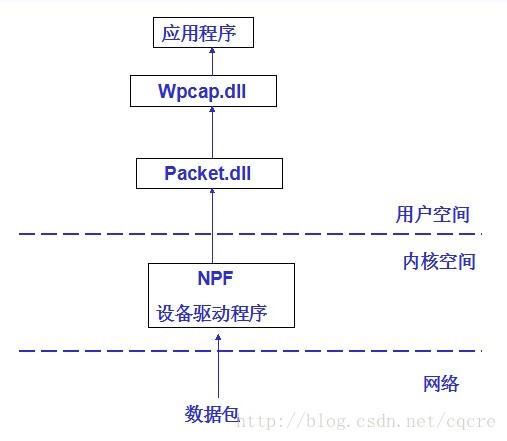
NPF:為了能夠訪問網路上傳輸的原始資料,資料包捕獲系統需要繞過作業系統的協議棧。這就需要有一部分程式執行在作業系統的核心中,只有這樣才能與網路介面驅動直接互動。在WinPcap中,與作業系統密切相關的是一個名為NPF的裝置驅動程式,同時對不同版本的作業系統提供了不同版本的驅動程式。這些驅動程式提供了資料包捕獲與傳送的基本功能,同時提供了一個可程式設計的資料包過濾系統、一個網路監視引擎等高階功能。
動態連結庫:為了讓應用程式能夠使用核心驅動提供的功能,資料包捕獲系統必須匯出相關的介面。對此,WinPcap提供兩個不同層次的動態連結庫:Packet.dll和wpcap.dll。 Packet.dll提供底層的API,用來直接訪問驅動程式的函式,用來提供獨立於微軟公司不同作業系統的程式設計介面。 wpcap.dll庫匯出了更強大、更高層的捕獲函式介面,具有與UNIX捕獲庫libpcap的相容性。這兩個庫可使資料包的捕獲獨立於底層的網路硬體與作業系統。
Winpcap網路程式設計一之前言,實驗要求,實驗目標
其他 · 發表
Hi,大家好,現在計算機網路課程設計開始啦,本次為大家帶來計算機網路實驗的系列講解,希望對於小夥伴們的計網課設有一定幫助哦。
寫在前面:首先,這次計網課程設計的實驗學校為山東大學,年級為2012級,對號入座哈。另外,對於上學期學的計算機網路課程知識,可以說我就是為了應付考試最後狂背下來的,感覺對於計算機網路裡的一些原理真的沒有理解。純粹看一些概念性的東西真的是太抽象啦,這次計網課設的目的就是讓我們用程式設計實現網路分析技術和網路功能模擬,來深入瞭解計算機網路知識。可以說這些才是學習計算機網路最重要的一環,大家加油。
一、實驗要求:
1、基本任務(達標任務)
完成兩臺主機之間的資料通訊(資料鏈路層)
完成兩臺主機之間的資料通訊(資料鏈路層)
- 模擬ARP協議獲得網段內主機的MAC表
- 使用幀完成兩臺主機的通訊(Hello! I’m …)
完成兩臺主機通過中間主機的資料通訊(網路層)
- 增加基於IP地址的轉發功能
- 增加網路層封裝
二、實驗概述
一句話,我們需要利用winpcap這個庫用C語言程式設計來實現以上的任務。
三、winpcap講解
那麼winpcap是什麼?
大多數網路應用程式通過被廣泛使用的作業系統原件來訪問網路,如socket。由於作業系統已經處理了底層的細節問題(如協議的處理、資料包的封裝等),並提供了與讀寫檔案類似的函式介面,因此使用該方法可以很容易的訪問網路中的資料
然而有些時候,這種簡單的方式並不能滿足任務要求,有些應用程式需要直接訪問網路中的資料包,也就是說,需要訪問哪些沒有被作業系統處理過的資料包
WinPcap就是為Windows平臺的應用程式提供這種訪問方式,提供下列功能:
然而有些時候,這種簡單的方式並不能滿足任務要求,有些應用程式需要直接訪問網路中的資料包,也就是說,需要訪問哪些沒有被作業系統處理過的資料包
WinPcap就是為Windows平臺的應用程式提供這種訪問方式,提供下列功能:
- 捕獲原始資料包。無論是傳送到執行WinPcap的機器上的資料包,還是在其它主機(存在網路共享介質上的主機)上進行交換的資料包,都可以被捕獲
- 在資料包傳遞給應用程式之前,根據使用者指定的規則過濾資料包
- 將原始資料包傳送到網路上
- 收集網路流量與網路狀態的統計資訊
它提供給我們什麼呢?
它包含一個核心空間資料包過濾器(Netgroup Packet Filter, NPF),一個底層動態連結庫(Packet.dll)和一個高層獨立於作業系統的動態連結庫(wpcap.dll)。各部分關係見下圖
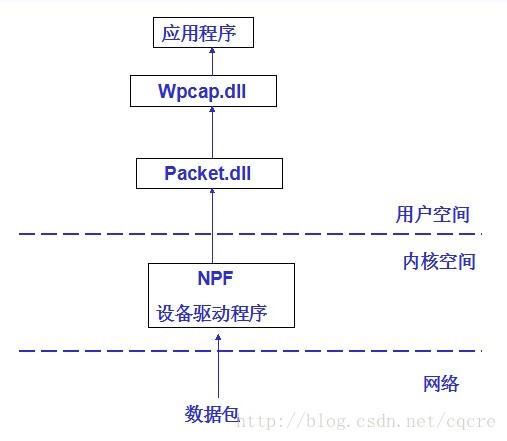
NPF:為了能夠訪問網路上傳輸的原始資料,資料包捕獲系統需要繞過作業系統的協議棧。這就需要有一部分程式執行在作業系統的核心中,只有這樣才能與網路介面驅動直接互動。在WinPcap中,與作業系統密切相關的是一個名為NPF的裝置驅動程式,同時對不同版本的作業系統提供了不同版本的驅動程式。這些驅動程式提供了資料包捕獲與傳送的基本功能,同時提供了一個可程式設計的資料包過濾系統、一個網路監視引擎等高階功能。
動態連結庫:為了讓應用程式能夠使用核心驅動提供的功能,資料包捕獲系統必須匯出相關的介面。對此,WinPcap提供兩個不同層次的動態連結庫:Packet.dll和wpcap.dll。 Packet.dll提供底層的API,用來直接訪問驅動程式的函式,用來提供獨立於微軟公司不同作業系統的程式設計介面。 wpcap.dll庫匯出了更強大、更高層的捕獲函式介面,具有與UNIX捕獲庫libpcap的相容性。這兩個庫可使資料包的捕獲獨立於底層的網路硬體與作業系統。
四、實驗流程
瞭解了winpcap之後,我們要做的就是利用它提供的類庫來實現網路傳輸,網路解析等一系列的功能。
需要我們做好的準備有:
- C語言的相關基礎
- 計算機網路的基礎知識
- 對開發環境的相關了解
如果對於上述中任何一個不熟悉,請先去補習一下基礎知識吧。
五、參考書目
- 吳功宜等,《計算機網路高階軟體程式設計技術》(第2版),清華大學出版社
- 徐恪等, 《高階計算機網路》,清華大學出版社
- A.S. Tannenbaum,《計算機網路》(第5版),清華大學出版社
- 呂雪峰等, 《網路分析技術揭祕(原理、實踐與WinPcap深入解析》,機械工業出版社
下一節,我們將講解在Eclipse環境下搭建winpcap環境的具體步驟。本次講解到此結束,謝謝大家。
Arp spoof / Dns spoof 文件解說
https://drive.google.com/file/d/1zGppvRct3_hZqBkue-mYsp13ayGhfGlv/view?usp=sharing
2019年7月2日 星期二
[c#]記一次實驗室局域網的ARP欺騙
https://www.cnblogs.com/fantacity/p/4792689.html
安裝
https://www.winpcap.org/install/default.htm
https://drive.google.com/file/d/1QBfoLvjmB49DKAotNP8zzv9E_s3TErJv/view?usp=sharing
含dll
https://drive.google.com/file/d/1bpXn7HyDR7xpuJPdMtgypcU0CL-TKKDx/view?usp=sharing
程式執行時問題
https://www.codeproject.com/Articles/12458/SharpPcap-A-Packet-Capture-Framework-for-NET#basicCap
https://drive.google.com/file/d/18CmaLM8ibN8NbvV9ssUyLVF2a5bP4aca/view?usp=sharing
安裝
https://www.winpcap.org/install/default.htm
https://drive.google.com/file/d/1QBfoLvjmB49DKAotNP8zzv9E_s3TErJv/view?usp=sharing
含dll
https://drive.google.com/file/d/1bpXn7HyDR7xpuJPdMtgypcU0CL-TKKDx/view?usp=sharing
程式執行時問題
SharpPcap - A Packet Capture Framework for .NET
https://www.codeproject.com/Articles/12458/SharpPcap-A-Packet-Capture-Framework-for-NET#basicCap
https://drive.google.com/file/d/18CmaLM8ibN8NbvV9ssUyLVF2a5bP4aca/view?usp=sharing
以 SharpPcap 實作可收聽封包的 C# 程式
http://likewaylai.blogspot.com/2012/03/sharppcap-c.htmlc#编写ARP欺骗,无法加载 DLL“wpcap”: 找不到指定的模块。loadlibrary("wpcap.dll")失败-找不到指定的模块
ARP Spoofing,講解
https://ithelp.ithome.com.tw/articles/10193536
https://docs.google.com/presentation/d/18ieZlqQ7Z3nnysVcfmrCb8AxB3_I8TunpPw4OF2D9v8/edit?usp=sharing
https://docs.google.com/presentation/d/18ieZlqQ7Z3nnysVcfmrCb8AxB3_I8TunpPw4OF2D9v8/edit?usp=sharing
c# 寫的ARP攻擊器和ARP防火牆
https://www.cnblogs.com/zifeiniu/archive/2011/06/16/2083015.html
https://www.twblogs.net/a/5b810ffb2b71772165aad208
https://drive.google.com/file/d/1_0TRqrylHk8V_VCWm9pePRWAQxXmjHyL/view?usp=sharing
https://www.twblogs.net/a/5b810ffb2b71772165aad208
https://drive.google.com/file/d/1_0TRqrylHk8V_VCWm9pePRWAQxXmjHyL/view?usp=sharing
訂閱:
意見 (Atom)
WPF聊天室应用(ASP.NET Core SignalR)
WPF聊天室应用(ASP.NET Core SignalR) https://www.bilibili.com/video/BV1Q741187Si?p=2 https://www.bilibili.com/video/BV1UV411e75T?from=search...
-
key: Network Sniffer in .NET https://www.google.com/search?q=Network+Sniffer+in+.NET&oq=Network+Sniffer+in+.NET&aqs=chrome..69i57...
-
https://dotblogs.com.tw/v6610688/2015/02/19/iis_office_access_word_excel_com_interop_api_configuration https://dotblogs.com.tw/gelis/archi...
-
https://www.twblogs.net/a/5c46a628bd9eee35b21efde4 在界面輸入時,有時需要限定輸入法。 在不自定義正則表達式或者其它輸入處理的情況下,切換中英文時與當前語言欄匹配,有以下的幾種系統方案: InputLanguage方案 使用 ...

