2019年12月3日 星期二
2019年11月30日 星期六
在IIS上存取(Access)使用Office COM元件
https://dotblogs.com.tw/v6610688/2015/02/19/iis_office_access_word_excel_com_interop_api_configuration
https://dotblogs.com.tw/gelis/archive/2010/12/25/20381.aspx
如果安裝的是32位元
mmc comexp.msc /32
進去看才對

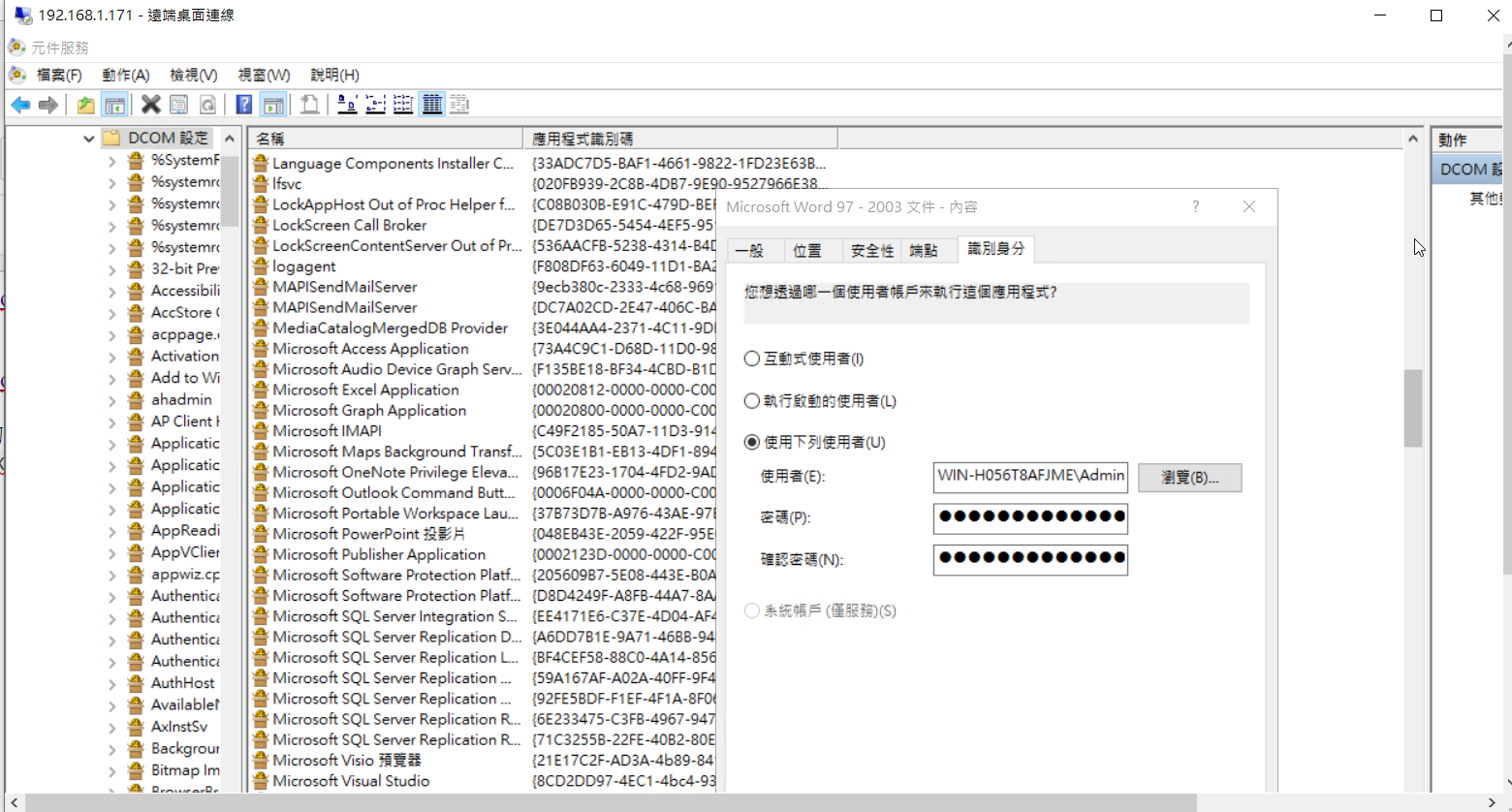

https://dotblogs.com.tw/gelis/archive/2010/12/25/20381.aspx
如果安裝的是32位元
mmc comexp.msc /32
進去看才對
擷取元件 (CLSID 為 {000209FF-0000-0000-C000-000000000046}) 的 COM Class Factory 失敗,因為發生下列錯誤: 80070005 存取被拒。 (發生例外狀況於 HRESULT: 0x80070005 (E_ACCESSDENIED))。
我根據下列改了
但會出現找不到物件
如果用vs直接跑專案會是正常的
https://dotblogs.com.tw/v6610688/2015/02/19/iis_office_access_word_excel_com_interop_api_configuration
要設office資料匣權限開啟
https://dotblogs.com.tw/v6610688/2015/02/19/iis_office_access_word_excel_com_interop_api_configuration
要設office資料匣權限開啟
如果安裝的是32位元
mmc comexp.msc /32
進去看才對
webconfig不用設
2019年11月27日 星期三
2019年11月24日 星期日
2019年11月14日 星期四
2019年11月12日 星期二
Xamarin線上課程
https://www.bilibili.com/video/av34972800?from=search&seid=15792759084358187106
https://search.bilibili.com/all?keyword=Xamarin&from_source=nav_search
https://www.bilibili.com/video/av44911546?from=search&seid=8582341508212561046
https://www.bilibili.com/video/av44911546/?spm_id_from=333.788.videocard.8
https://www.bilibili.com/video/av42115545?p=1
台灣
https://www.yottau.com.tw/course/intro/486#chapters
https://search.bilibili.com/all?keyword=Xamarin&from_source=nav_search
https://www.bilibili.com/video/av44911546?from=search&seid=8582341508212561046
https://www.bilibili.com/video/av44911546/?spm_id_from=333.788.videocard.8
https://www.bilibili.com/video/av42115545?p=1
台灣
https://www.yottau.com.tw/course/intro/486#chapters
2019年11月11日 星期一
2019年11月7日 星期四
2019年11月4日 星期一
npoi 讀取excel 空值 出錯
if (row != null)
{
for (int j = 0; j < 9; j++) //對工作表每一列 //最好寫數字,不然會出錯
// for (int j = 0; j < row.LastCellNum; j++) //對工作表每一列
{
if (row.GetCell(0).ToString() == null)
{
continue;
}
//解決讀到空值或出錯的問題
if (row.GetCell(j) == null || Convert.IsDBNull(row.GetCell(j)))
{
dr[j] = null;
}
else
{
string cellValue = row.GetCell(j).ToString(); //獲取i行j列資料
dr[j] = cellValue;
}
}
}
{
for (int j = 0; j < 9; j++) //對工作表每一列 //最好寫數字,不然會出錯
// for (int j = 0; j < row.LastCellNum; j++) //對工作表每一列
{
if (row.GetCell(0).ToString() == null)
{
continue;
}
//解決讀到空值或出錯的問題
if (row.GetCell(j) == null || Convert.IsDBNull(row.GetCell(j)))
{
dr[j] = null;
}
else
{
string cellValue = row.GetCell(j).ToString(); //獲取i行j列資料
dr[j] = cellValue;
}
}
}
2019年11月3日 星期日
linq的join語法
https://blog.miniasp.com/post/2010/10/14/LINQ-to-SQL-Query-Tips-INNER-JOIN-and-LEFT-JOIN
left語法確保products資料完整出現
////////////////////////////////////////////////////////////////////////////////////////////////////////////////////////////////////
select * from [dbo].[AFM_CheckList] c RIGHT join [dbo].[AFM_Product] p
on c.ProductID = p.ProductID
from c in Categories join o in Products on c.CategoryID equals o.CategoryID into ps from o in ps.DefaultIfEmpty() select new { c.CategoryName, o.ProductName }
left語法確保products資料完整出現
////////////////////////////////////////////////////////////////////////////////////////////////////////////////////////////////////
select * from [dbo].[AFM_CheckList] c RIGHT join [dbo].[AFM_Product] p
on c.ProductID = p.ProductID
2019年11月2日 星期六
在C#中有沒有將時間轉換成純數位類型的方法
DateTime dt = DateTime.Now;
string ds = dt.ToString("yyyyMMddHHmmss");
double dd = Convert.ToDouble(ds);
Label1.Text = dd.ToString();
string ds = dt.ToString("yyyyMMddHHmmss");
double dd = Convert.ToDouble(ds);
Label1.Text = dd.ToString();
2019年11月1日 星期五
linq字串轉數字及數字轉字串
var products =db.AFM_Product.AsEnumerable()
.Where(m=>m.ProductName.Contains(str_Product))
.OrderBy(m => int.Parse(m.ProductID)).ToList();
//需要把productID轉成int來排序時
var query = from Parts in db.AFM_Product.AsEnumerable()
where Parts.UnitPathId==str_UnitPathId
where Parts.ProductName.Contains(str_ProductName)
orderby int.Parse(Parts.ProductID)
select Parts;
2019年10月29日 星期二
sql語法int轉varchar及varchar轉int
/****** SSMS 中 SelectTopNRows 命令的指令碼 ******/
SELECT TOP 1000 [RowId]
,[ProductID]
,[ProductName]
,[UnitPathId]
,[Item]
,[Amount]
,[Size]
,[Kind]
,[OriginalHolder]
,[Worth]
,[Material]
,[ObjectTime]
,[Maker]
,[Status]
,[Place]
,[ImageUrl]
,[Remark]
,[Remark2]
,[CreateDate]
,[CreateUserId]
,[UpdateDate]
,[UpdateUserId]
,[Cancel],
CONVERT(varchar,RowId) as string
FROM [AFM].[dbo].[AFM_Product]
order by CONVERT(int,ProductID) asc
SELECT TOP 1000 [RowId]
,[ProductID]
,[ProductName]
,[UnitPathId]
,[Item]
,[Amount]
,[Size]
,[Kind]
,[OriginalHolder]
,[Worth]
,[Material]
,[ObjectTime]
,[Maker]
,[Status]
,[Place]
,[ImageUrl]
,[Remark]
,[Remark2]
,[CreateDate]
,[CreateUserId]
,[UpdateDate]
,[UpdateUserId]
,[Cancel],
CONVERT(varchar,RowId) as string
FROM [AFM].[dbo].[AFM_Product]
order by CONVERT(int,ProductID) asc
2019年10月28日 星期一
C#專案中操作Excel檔案——使用NPOI庫
https://www.itread01.com/content/1546854857.html
https://dotblogs.com.tw/joysdw12/2013/01/14/87228
http://webnas.bhes.ntpc.edu.tw/joomla/index.php/2015-02-26-16-55-00/116-server-excel-npoi-library
https://dotblogs.com.tw/frank_information_workstation/2016/04/21/174933
1. 將NPOI相關dll放入網站的 bin 資料夾
或是用 nuget下載。在「套件管理器主控台」輸入:Install-Package NPOI
https://dotblogs.com.tw/joysdw12/2013/01/14/87228
http://webnas.bhes.ntpc.edu.tw/joomla/index.php/2015-02-26-16-55-00/116-server-excel-npoi-library
https://dotblogs.com.tw/frank_information_workstation/2016/04/21/174933
1. 將NPOI相關dll放入網站的 bin 資料夾
或是用 nuget下載。在「套件管理器主控台」輸入:Install-Package NPOI
2019年10月27日 星期日
GridView RowCommand與PageIndexChanging事件
https://bbs.csdn.net/topics/350100104
protected void GridView1_RowCommand(object sender, GridViewCommandEventArgs e)
{
if (e.CommandName == "edit_admin")
{
GridView1.EditIndex = Convert.ToInt32(e.CommandArgument);
db_common();
}
else
{
if (e.CommandName == "Page")
{
}
else
{
SqlCommand cmd = new SqlCommand();
string sql = "";
fun fun = new fun();
fun.Page = this.Page;
DataTable dt = new DataTable();
Button x = e.CommandSource as Button;
TextBox textBox1 = x.FindControl("TextBox1") as TextBox;
TextBox textBox2 = x.FindControl("TextBox2") as TextBox;
TextBox textBox3 = x.FindControl("TextBox3") as TextBox;
Label label = x.FindControl("Label3") as Label;
sql = "UPDATE AFM_USER SET Name = @Name,MyPhone = @MyPhone,Title = @Title,UpdateDate=@UpdateDate,UpdateUserId=@UpdateUserId WHERE Account=@Account ";
cmd.CommandText = sql;
cmd.Parameters.Clear();
cmd.Parameters.AddWithValue("@Account", label.Text);
cmd.Parameters.AddWithValue("@Name", textBox1.Text);
cmd.Parameters.AddWithValue("@MyPhone", textBox3.Text);
cmd.Parameters.AddWithValue("@Title", textBox2.Text);
cmd.Parameters.AddWithValue("@UpdateDate", DateTime.Now);
cmd.Parameters.AddWithValue("@UpdateUserId", Session["Account"].ToString());
int a = fun.CmdExec(cmd);
if (a == 0)
{
fun.message("更新失敗!!!");
}
else
{
fun.message("已成功更新了" + a + "筆資料");
}
GridView1.EditIndex = -1;
db_common();
}
}
}
protected void GridView1_RowCommand(object sender, GridViewCommandEventArgs e)
{
if (e.CommandName == "edit_admin")
{
GridView1.EditIndex = Convert.ToInt32(e.CommandArgument);
db_common();
}
else
{
if (e.CommandName == "Page")
{
}
else
{
SqlCommand cmd = new SqlCommand();
string sql = "";
fun fun = new fun();
fun.Page = this.Page;
DataTable dt = new DataTable();
Button x = e.CommandSource as Button;
TextBox textBox1 = x.FindControl("TextBox1") as TextBox;
TextBox textBox2 = x.FindControl("TextBox2") as TextBox;
TextBox textBox3 = x.FindControl("TextBox3") as TextBox;
Label label = x.FindControl("Label3") as Label;
sql = "UPDATE AFM_USER SET Name = @Name,MyPhone = @MyPhone,Title = @Title,UpdateDate=@UpdateDate,UpdateUserId=@UpdateUserId WHERE Account=@Account ";
cmd.CommandText = sql;
cmd.Parameters.Clear();
cmd.Parameters.AddWithValue("@Account", label.Text);
cmd.Parameters.AddWithValue("@Name", textBox1.Text);
cmd.Parameters.AddWithValue("@MyPhone", textBox3.Text);
cmd.Parameters.AddWithValue("@Title", textBox2.Text);
cmd.Parameters.AddWithValue("@UpdateDate", DateTime.Now);
cmd.Parameters.AddWithValue("@UpdateUserId", Session["Account"].ToString());
int a = fun.CmdExec(cmd);
if (a == 0)
{
fun.message("更新失敗!!!");
}
else
{
fun.message("已成功更新了" + a + "筆資料");
}
GridView1.EditIndex = -1;
db_common();
}
}
}
2019年10月26日 星期六
[ASP.NET]讀取 Excel 的方式 - 使用 Excel模組 方式
visual studio 2015 找不到參考Microsoft.Office.Interop.Excel
參考 > 加入參考 > 瀏覽 > C:\Windows\assembly\GAC_MSIL\Microsoft.Office.Interop.Excel > 往裡面的資料夾內找到 Microsoft.Office.Interop.Excel.dll
像我的路徑會變成
C:\Windows\assembly\GAC_MSIL\Microsoft.Office.Interop.Excel\14.0.0.0__71e9bce111e9429c\Microsoft.Office.Interop.Excel.dll
2019年10月21日 星期一
2019年10月20日 星期日
GridView使用自带分页功能时分页方式及样式PagerStyle
https://www.bbsmax.com/A/kPzO8le1Jx/
<%@ Page Title="" Language="C#" MasterPageFile="~/mnd_museum.master" AutoEventWireup="true" CodeFile="op_mgmt.aspx.cs" Inherits="op_mgmt" %>
<asp:Content ID="Content1" ContentPlaceHolderID="head" runat="Server">
<meta charset="UTF-8">
<meta name="viewport" content="width=device-width, initial-scale=1.0">
<meta http-equiv="X-UA-Compatible" content="ie=edge">
<title>清冊資料管理</title>
<link rel="stylesheet" href="css/bootstrap3.3.7.css">
<link rel="stylesheet" href="css/font-awesome.min.css">
<link rel="stylesheet" href="css/main.css">
<link rel="icon" type="image/png" href="img/foricon.png">
<style>
.mgmttable{
border:0px;
}
.mgmttable tr:first-child td{
border:0px;
padding-bottom:10px;
}
.bubufxPagerCss table {
text-align: center;
margin: auto;
}
.bubufxPagerCss table td {
border: 0px;
padding: 5px;
}
/*.bubufxPagerCss td {
border-left: #ffffff 3px solid;
border-right: #ffffff 3px solid;
border-bottom: #ffffff 3px solid;
}*/
.bubufxPagerCss a {
color: #231815;
text-decoration: none;
padding: 3px 6px 3px 6px;
margin: 0 0 0 4px;
text-align: center;
border: 1px solid #ac1f24;
}
.bubufxPagerCss span {
color: #fefefe;
background-color: #ac1f24;
padding: 3px 6px 3px 6px;
margin: 0 0 0 4px;
text-align: center;
font-weight: bold;
border: 1px solid #ac1f24;
}
</style>
</asp:Content>
<asp:Content ID="Content2" ContentPlaceHolderID="ContentPlaceHolder1" runat="Server">
<div class="right_col">
<h1 class="pageTitle">清冊資料管理</h1>
<div class="mgLeft">
<form id="thisform">
<table class="leftTable">
<asp:Panel ID="Panel1" runat="server" Visible="false">
<tr>
<th>管理單位:</th>
<td>
<asp:TextBox ID="TextBox1" runat="server"></asp:TextBox>
</td>
<td></td>
<td></td>
</tr>
</asp:Panel>
<tr>
<th>典藏號:</th>
<td>
<asp:TextBox ID="TextBox2" runat="server"></asp:TextBox>
</td>
<th>名稱:</th>
<td>
<asp:TextBox ID="TextBox4" runat="server"></asp:TextBox>
</td>
</tr>
</table>
<div class="btnArea">
<asp:Button ID="Button1" runat="server" CssClass="btnBlue btclick" Text="查詢" OnClick="Button1_Click" />
<asp:Button ID="Button2" runat="server" CssClass="btnBlue btpick_brown" Text="列印" />
</div>
</form>
<div class="separation"></div>
<div class="formBox">
<asp:Panel ID="Panel2" runat="server">
<nav aria-label="Page navigation" class="navpagination noPrint">
<%-- <ul class="pagination">
<li class="page-item">
<a class="page-link" href="#" aria-label="Previous">
<span aria-hidden="true">«</span>
<span class="sr-only">Previous</span>
</a>
</li>
<li class="page-item active"><a class="page-link" href="#">1</a></li>
<li class="page-item"><a class="page-link" href="#">2</a></li>
<li class="page-item"><a class="page-link" href="#">3</a></li>
<li class="page-item">
<a class="page-link" href="#" aria-label="Next">
<span aria-hidden="true">»</span>
<span class="sr-only">Next</span>
</a>
</li>
</ul>--%>
</nav>
<!-- pagination_top -->
<center>
<asp:GridView ID="GridView1" class="mgmttable" runat="server" ShowHeader="true" AutoGenerateColumns="False" HeaderStyle-BackColor="#a93b56" HeaderStyle-ForeColor="White" RowStyle-HorizontalAlign="Center" Width="100%" OnRowDataBound="GridView1_RowDataBound" OnRowCommand="GridView1_RowCommand" OnDataBound="GridView1_DataBound" OnPreRender="GridView1_PreRender" AllowPaging="True" OnPageIndexChanging="GridView1_PageIndexChanging" >
<Columns>
<asp:TemplateField SortExpression="ProductID" HeaderText="典藏碼" ItemStyle-HorizontalAlign="Center">
<EditItemTemplate>
<asp:TextBox runat="server" Text='<%# Bind("ProductID") %>' ID="TextBox1" ></asp:TextBox>
</EditItemTemplate>
<ItemTemplate>
<asp:Label runat="server" Text='<%# Eval("ProductID") %>' ID="Label1"></asp:Label>
</ItemTemplate>
<ItemStyle HorizontalAlign="Center" />
</asp:TemplateField>
<asp:TemplateField SortExpression="ProductName" HeaderText="名稱(版本)" ItemStyle-HorizontalAlign="Center">
<EditItemTemplate>
<asp:TextBox runat="server" Text='<%# Bind("ProductName") %>' ID="TextBox2" ></asp:TextBox>
</EditItemTemplate>
<ItemTemplate>
<asp:Label runat="server" Text='<%# Eval("ProductName") %>' ID="Label2"></asp:Label>
</ItemTemplate>
<ItemStyle HorizontalAlign="Center" />
</asp:TemplateField>
<asp:TemplateField SortExpression="Amount" HeaderText="數量(單位)" ItemStyle-HorizontalAlign="Center">
<EditItemTemplate>
<asp:TextBox runat="server" Text='<%# Eval("Amount") %>' ID="TextBox3" ></asp:TextBox>
</EditItemTemplate>
<ItemTemplate>
<asp:Label runat="server" Text='<%# Eval("Amount") %>' ID="Label3"></asp:Label>
</ItemTemplate>
<ItemStyle HorizontalAlign="Center" />
</asp:TemplateField>
<asp:TemplateField SortExpression="Size" HeaderText="尺寸規格" ItemStyle-HorizontalAlign="Center">
<EditItemTemplate>
<asp:TextBox runat="server" Text='<%# Eval("Size") %>' ID="TextBox4" ></asp:TextBox>
</EditItemTemplate>
<ItemTemplate>
<asp:Label runat="server" Text='<%# Eval("Size") %>' ID="Label4"></asp:Label>
</ItemTemplate>
<ItemStyle HorizontalAlign="Center" />
</asp:TemplateField>
<asp:TemplateField SortExpression="Kind" HeaderText="性質" ItemStyle-HorizontalAlign="Center">
<EditItemTemplate>
<asp:TextBox runat="server" Text='<%# Eval("Kind") %>' ID="TextBox5" ></asp:TextBox>
</EditItemTemplate>
<ItemTemplate>
<asp:Label runat="server" Text='<%# Eval("Kind") %>' ID="Label5"></asp:Label>
</ItemTemplate>
<ItemStyle HorizontalAlign="Center" />
</asp:TemplateField>
<asp:TemplateField SortExpression="OriginalHolder" HeaderText="原持有者" ItemStyle-HorizontalAlign="Center">
<EditItemTemplate>
<asp:TextBox runat="server" Text='<%# Bind("OriginalHolder") %>' ID="TextBox6" ></asp:TextBox>
</EditItemTemplate>
<ItemTemplate>
<asp:Label runat="server" Text='<%# Eval("OriginalHolder") %>' ID="Label6"></asp:Label>
</ItemTemplate>
<ItemStyle HorizontalAlign="Center" />
</asp:TemplateField>
<asp:TemplateField SortExpression="Worth" HeaderText="價值(元)" ItemStyle-HorizontalAlign="Center">
<EditItemTemplate>
<asp:TextBox runat="server" Text='<%# Bind("Worth") %>' ID="TextBox7" ></asp:TextBox>
</EditItemTemplate>
<ItemTemplate>
<asp:Label runat="server" Text='<%# Eval("Worth") %>' ID="Label7"></asp:Label>
</ItemTemplate>
<ItemStyle HorizontalAlign="Center" />
</asp:TemplateField>
<asp:TemplateField SortExpression="Material" HeaderText="材質" ItemStyle-HorizontalAlign="Center">
<EditItemTemplate>
<asp:TextBox runat="server" Text='<%# Bind("Material") %>' ID="TextBox8" ></asp:TextBox>
</EditItemTemplate>
<ItemTemplate>
<asp:Label runat="server" Text='<%# Eval("Material") %>' ID="Label8"></asp:Label>
</ItemTemplate>
<ItemStyle HorizontalAlign="Center" />
</asp:TemplateField>
<asp:TemplateField SortExpression="ObjectTime" HeaderText="年代" ItemStyle-HorizontalAlign="Center">
<EditItemTemplate>
<asp:TextBox runat="server" Text='<%# Bind("ObjectTime") %>' ID="TextBox9" ></asp:TextBox>
</EditItemTemplate>
<ItemTemplate>
<asp:Label runat="server" Text='<%# Eval("ObjectTime") %>' ID="Label9"></asp:Label>
</ItemTemplate>
<ItemStyle HorizontalAlign="Center" />
</asp:TemplateField>
<asp:TemplateField SortExpression="Maker" HeaderText="製造者(地)" ItemStyle-HorizontalAlign="Center">
<EditItemTemplate>
<asp:TextBox runat="server" Text='<%# Bind("Maker") %>' ID="TextBox10" ></asp:TextBox>
</EditItemTemplate>
<ItemTemplate>
<asp:Label runat="server" Text='<%# Eval("Maker") %>' ID="Label10"></asp:Label>
</ItemTemplate>
<ItemStyle HorizontalAlign="Center" />
</asp:TemplateField>
<asp:TemplateField SortExpression="Status" HeaderText="保存狀況" ItemStyle-HorizontalAlign="Center">
<EditItemTemplate>
<asp:TextBox runat="server" Text='<%# Bind("Status") %>' ID="TextBox11" ></asp:TextBox>
</EditItemTemplate>
<ItemTemplate>
<asp:Label runat="server" Text='<%# Eval("Status") %>' ID="Label11"></asp:Label>
</ItemTemplate>
<ItemStyle HorizontalAlign="Center" />
</asp:TemplateField>
<asp:TemplateField SortExpression="Place" HeaderText="存儲(陳展地點)" ItemStyle-HorizontalAlign="Center">
<EditItemTemplate>
<asp:TextBox runat="server" Text='<%# Bind("Place") %>' ID="TextBox12" ></asp:TextBox>
</EditItemTemplate>
<ItemTemplate>
<asp:Label runat="server" Text='<%# Eval("Place") %>' ID="Label12"></asp:Label>
</ItemTemplate>
<ItemStyle HorizontalAlign="Center" />
</asp:TemplateField>
<asp:TemplateField SortExpression="img" HeaderText="影像" ItemStyle-HorizontalAlign="Center">
<EditItemTemplate>
<asp:TextBox runat="server" Text='<%# Bind("Worth") %>' ID="TextBox13" ></asp:TextBox>
</EditItemTemplate>
<ItemTemplate>
<asp:Label runat="server" Text='<%# Eval("Worth") %>' ID="Label13"></asp:Label>
</ItemTemplate>
<ItemStyle HorizontalAlign="Center" />
</asp:TemplateField>
<asp:TemplateField SortExpression="Remark" HeaderText="備考(解說)" ItemStyle-HorizontalAlign="Center">
<EditItemTemplate>
<asp:TextBox runat="server" Text='<%# Bind("Remark") %>' ID="TextBox14" ></asp:TextBox>
</EditItemTemplate>
<ItemTemplate>
<asp:Label runat="server" Text='<%# Eval("Remark") %>' ID="Label14"></asp:Label>
</ItemTemplate>
<ItemStyle HorizontalAlign="Center" />
</asp:TemplateField>
<asp:TemplateField SortExpression="" HeaderText="修改" ItemStyle-HorizontalAlign="Center">
<ItemTemplate>
<asp:Button ID="Button3" runat="server" Text="編輯" CommandArgument='<%# Container.DataItemIndex %>' ForeColor="#ffffff" BackColor="#555555" BorderStyle="Solid" BorderColor="#555555" BorderWidth="1px" CommandName="edit_admin" Width="90%" OnClick="Button3_Click" />
</ItemTemplate>
<ItemStyle HorizontalAlign="Center" />
</asp:TemplateField>
</Columns>
<HeaderStyle BackColor="#A93B56" ForeColor="White" />
<PagerSettings FirstPageText="首頁" LastPageText="末頁" NextPageText="下一頁" PageButtonCount="5"
PreviousPageText="上一頁" Mode="NumericFirstLast" Position="Top" />
<PagerStyle Font-Names="宋体" Font-Size="14px" HorizontalAlign="Center"
CssClass="bubufxPagerCss" />
<RowStyle HorizontalAlign="Center" />
</asp:GridView>
<br />
</center>
</asp:Panel>
</div>
</div>
<div class="mgcenter">
<asp:Panel ID="Panel3" runat="server">
<table class="inputTable">
<tr>
<th>典藏碼:</th>
<td>
<asp:TextBox ID="TextBox15" runat="server"></asp:TextBox>
</td>
<th>名稱(版本):</th>
<td>
<asp:TextBox ID="TextBox16" runat="server"></asp:TextBox>
</td>
</tr>
<tr>
<th>數量(單位):</th>
<td>
<asp:TextBox ID="TextBox17" runat="server"></asp:TextBox>
</td>
<th>尺寸規格:</th>
<td>
<asp:TextBox ID="TextBox18" runat="server"></asp:TextBox>
</td>
</tr>
<tr>
<th>性質:</th>
<td>
<asp:TextBox ID="TextBox19" runat="server"></asp:TextBox>
</td>
<th>原持有者:</th>
<td>
<asp:TextBox ID="TextBox20" runat="server"></asp:TextBox>
</td>
</tr>
<tr>
<th>價值(元):</th>
<td>
<asp:TextBox ID="TextBox21" runat="server"></asp:TextBox>
</td>
<th>材質:</th>
<td>
<asp:TextBox ID="TextBox22" runat="server"></asp:TextBox>
</td>
</tr>
<tr>
<th>年代:</th>
<td>
<asp:TextBox ID="TextBox23" runat="server"></asp:TextBox>
</td>
<th>製造者(地):</th>
<td>
<asp:TextBox ID="TextBox24" runat="server"></asp:TextBox>
</td>
</tr>
<tr>
<th>保存狀況:</th>
<td>
<asp:TextBox ID="TextBox25" runat="server"></asp:TextBox>
</td>
<th>存儲(陳展地點):</th>
<td>
<asp:TextBox ID="TextBox26" runat="server"></asp:TextBox>
</td>
</tr>
<tr>
<th>影像:</th>
<td>
<asp:Image ID="Image1" runat="server" Width="50px" Height="50px"></asp:Image>
</td>
<th>備考(解說):</th>
<td>
<asp:TextBox ID="TextBox28" runat="server" TextMode="MultiLine" Width="100%" Height="100%"></asp:TextBox>
</td>
</tr>
<tr>
<th>註銷:</th>
<td>
<asp:Button ID="Button4" runat="server" Text="註銷" ForeColor="#ffffff" BackColor="#555555" BorderStyle="Solid" BorderColor="#555555" BorderWidth="1px" Width="50%" OnClick="Button4_Click" />
</td>
<th>上傳圖檔:</th>
<td>
<asp:FileUpload ID="FileUpload1" runat="server"></asp:FileUpload>
</td>
</tr>
<tr>
<td colspan="4">
<asp:Button ID="Button5" CssClass="btpick_brown" runat="server" Text="更新資料" Style="display: block; margin: auto" OnClick="Button5_Click" />
</td>
</tr>
</table>
</asp:Panel>
</div>
<!-- mgCenter -->
</div>
</asp:Content>
訂閱:
意見 (Atom)
WPF聊天室应用(ASP.NET Core SignalR)
WPF聊天室应用(ASP.NET Core SignalR) https://www.bilibili.com/video/BV1Q741187Si?p=2 https://www.bilibili.com/video/BV1UV411e75T?from=search...
-
https://dotblogs.com.tw/v6610688/2015/02/19/iis_office_access_word_excel_com_interop_api_configuration https://dotblogs.com.tw/gelis/archi...
-
key: Network Sniffer in .NET https://www.google.com/search?q=Network+Sniffer+in+.NET&oq=Network+Sniffer+in+.NET&aqs=chrome..69i57...
-
https://www.twblogs.net/a/5c46a628bd9eee35b21efde4 在界面輸入時,有時需要限定輸入法。 在不自定義正則表達式或者其它輸入處理的情況下,切換中英文時與當前語言欄匹配,有以下的幾種系統方案: InputLanguage方案 使用 ...