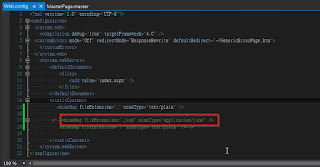Free SSL Certificate Validation 設定手冊
備註:jason亂碼設定MIME可參考 https://poychang.github.io/web-config-mime/
- 解壓縮後可以取得一個私密金鑰(Privacy Key)、CA_bundle.crt 和 certificate.crt 三個檔案。
- 產生的憑證是 .crt 非 .pfx,IIS 憑台只能使用 .pfx 憑證檔,所以這時候就需要透過工具做轉換,我們到 OpenSSL for Windows 去下載 OpenSSL 回來,並把他安裝完成。
C:\OpenSSL-Win32\bin\openssl pkcs12 -export -out D:\Downloads\sslforfree\certificate.pfx -inkey D:\Downloads\sslforfree\private.key -in D:\Downloads\sslforfree\certificate.crt -certfile D:\Downloads\sslforfree\ca_bundle.crt
- 站台新增繫結,請先點選你的站台,在右邊動作點選「繫結」,於站台繫結點選「新增」
- 站台所有連結的外部網址路徑都要為https